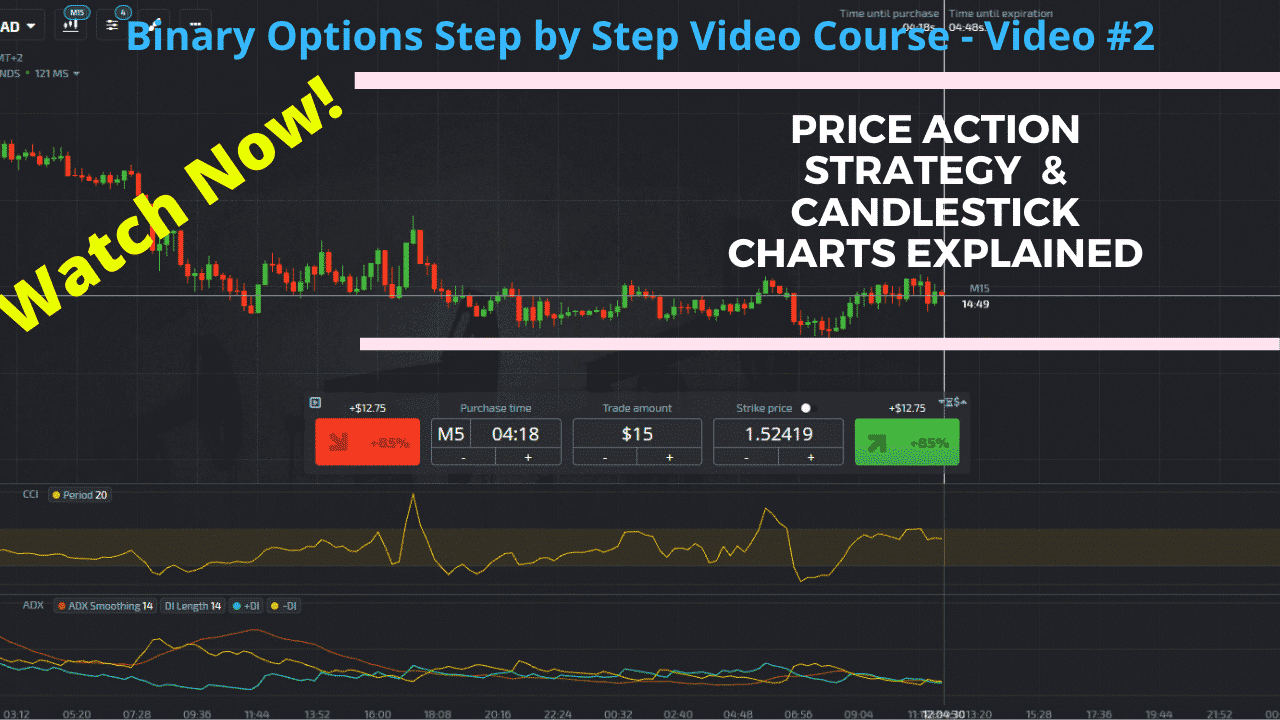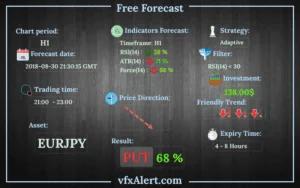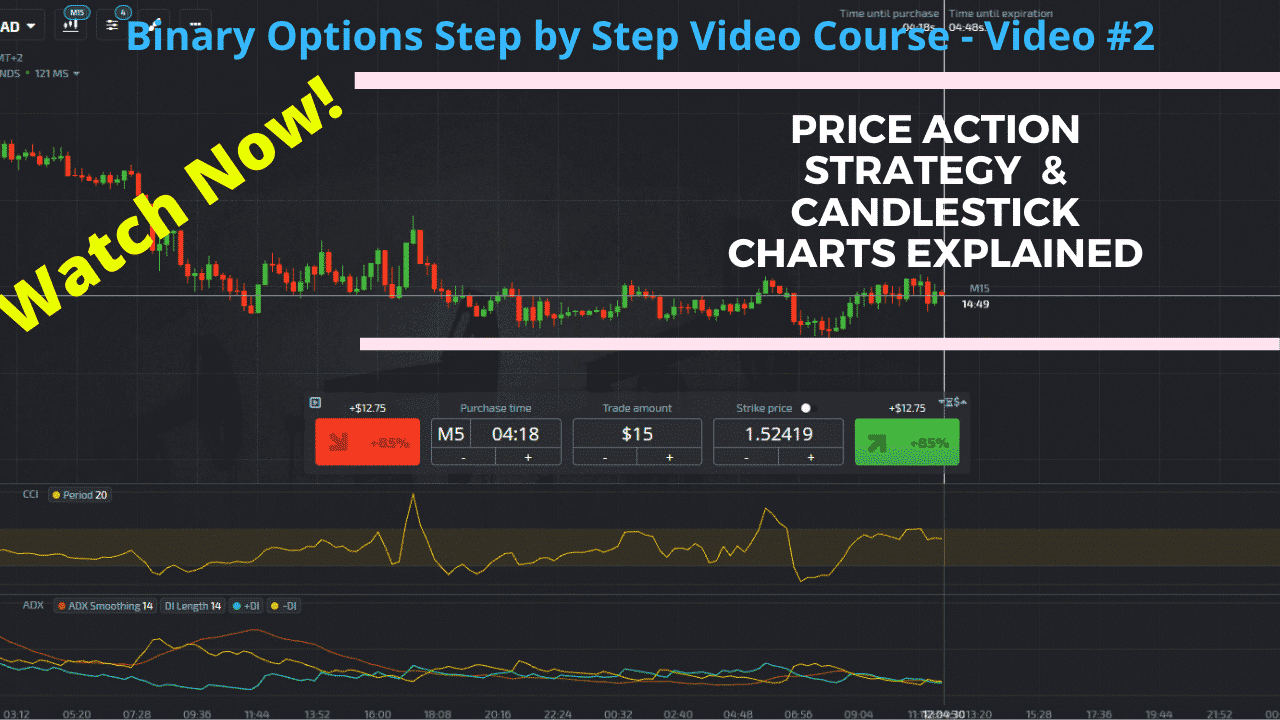Welcome to my short review about vfxAlerts, keep on reading to find out what vfxAlerts is, how it works and if it is worth the time and effort! Also, watch the video below with subtitles to find out how to use this service as well as how it worked for me sofar! Trading binary options require a lot of knowledge about market analysis, trend analysis, and much more, binary options signals are a good way to take a shortcut to success with binary options, but you need to be careful!
Create a free account … click here!
There are 100s of low-quality signal provider out there and only a hand full will do the job correctly! Anyway – there is never a guarantee that a signal provider will make you money, always keep this in mind and never invest more than you can effort to lose! Let’s have a look at my vfxAlerts Review Video first:
Test vfx for free today .. click here!
vfxAlerts Explained
After joining vfxAlert, you simply need to open the broker menu, choose your favorite broker, and start trading! Ensure to click on “Signals” beside the broker menu. Now a signal window will open and you can choose the algorithm you want to get signals for!
vfxAlerts Signals Explained
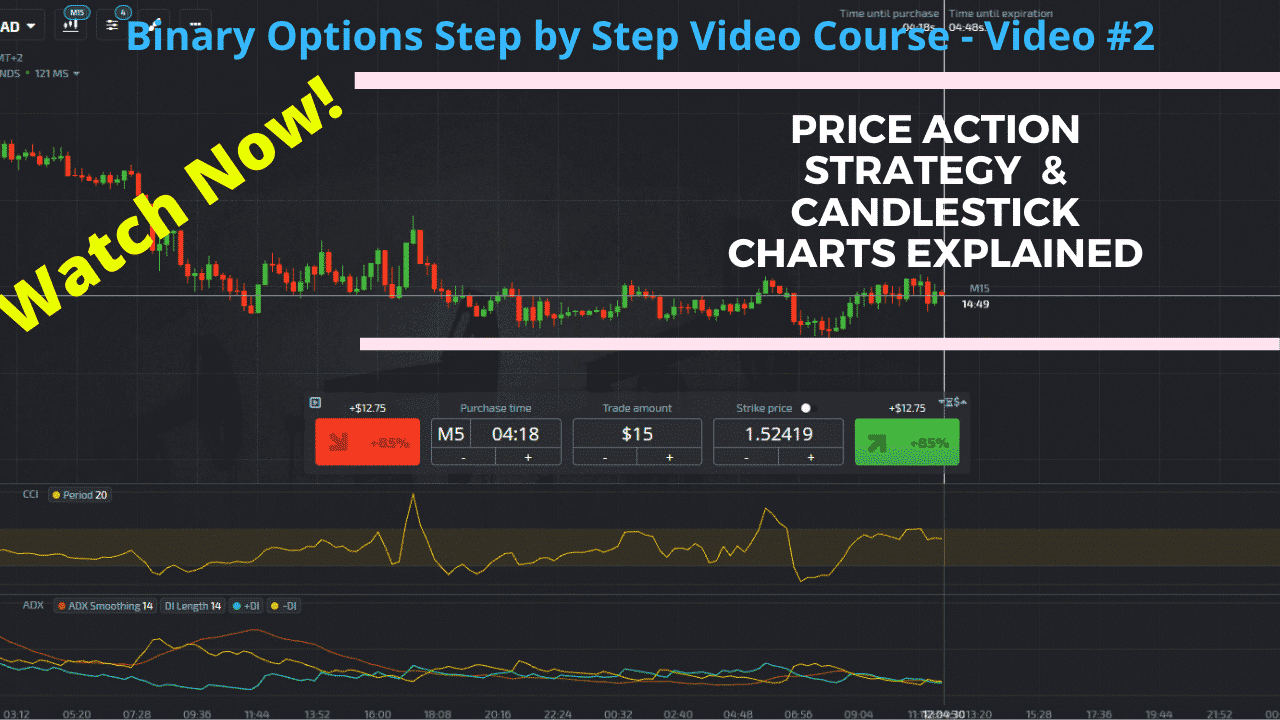

Check the picture to see how an almost perfect signal looks like! All lines below are showing the same trend direction as the signal itself (Green = uptrend, red = downtrend) – each line represents a specific timeframe starting from 5 minutes up to 4 hours!
Create a free account … click here!
vfx Long Term Signals (Pro Account)
As a pro-level member, you get access to additional long-term signals for the end of the day trades for example! Ensure to take a look at the pic below to see how they look like!